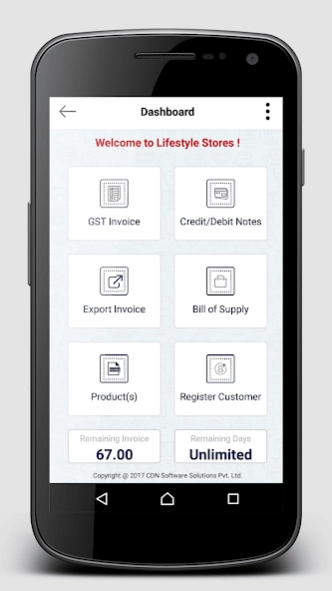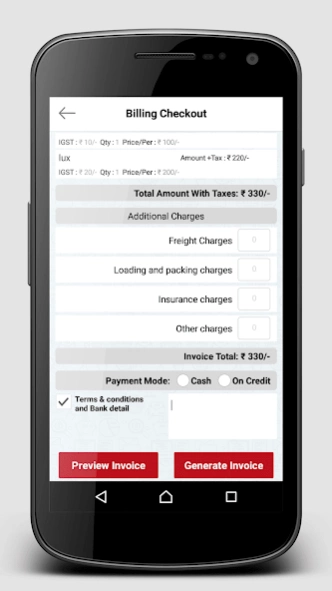GST Invoice App 4.5
Free Version
Publisher Description
GST Invoice App - Create & Share GST Invoices from anywhere and anytime.
This GST invoice app is developed to help users generate GST compliant invoices and bill of supply. The GST invoicing app is launched to help those who want to have hustle free invoice generation from anywhere and anytime.
How to Use GST Invoice App
Step 1 – After installation, click on register me button and follow simple instructions to register on the app and get Company ID to access the app further.
Step 2 – You will get company ID to login into the app on your given email id.
Step 3 – Create new Categories and Products.
Step 4 – Add product by clicking the add product button. You can add, edit and delete your products anytime.
Step 5 - In this GST Invoice App, you can create 3 types of invoices such as GST Invoice, Credit / Debit Invoice, and Export Invoice according to your necessity.
Step 6 – Now the app is ready to generate GST Invoices.
Feature List of GST Invoice App
--> generate gst based invoice
--> create and receive invoices in pdf format
--> insert company logo in your gst invoices
--> options to add products with tax inclusive price by checking the option
Note: You can generate your first 15 invoices for free. So hurry up!!
About GST Invoice App
GST Invoice App is a free app for Android published in the Office Suites & Tools list of apps, part of Business.
The company that develops GST Invoice App is CDN Software Solutions Pvt. Ltd.. The latest version released by its developer is 4.5.
To install GST Invoice App on your Android device, just click the green Continue To App button above to start the installation process. The app is listed on our website since 2019-06-06 and was downloaded 0 times. We have already checked if the download link is safe, however for your own protection we recommend that you scan the downloaded app with your antivirus. Your antivirus may detect the GST Invoice App as malware as malware if the download link to com.cdnsol.GSTInvoice.app is broken.
How to install GST Invoice App on your Android device:
- Click on the Continue To App button on our website. This will redirect you to Google Play.
- Once the GST Invoice App is shown in the Google Play listing of your Android device, you can start its download and installation. Tap on the Install button located below the search bar and to the right of the app icon.
- A pop-up window with the permissions required by GST Invoice App will be shown. Click on Accept to continue the process.
- GST Invoice App will be downloaded onto your device, displaying a progress. Once the download completes, the installation will start and you'll get a notification after the installation is finished.